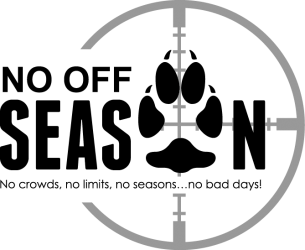Your Kestrel 4000 Series Weather & Environmental Meter will measure air pressure in order to calculate barometric pressure and altitude. Changes in either air pressure or altitude will affect these readings, so it is important to make adjustments as necessary if you bring your Kestrel to a higher or lower altitude.
To adjust the altitude, first you will need to obtain a barometric air pressure reading from a local weather source to use as your reference pressure. Once you have that reading, scroll to the “Current Altitude Screen” on your Kestrel. Once you are there, press the center button to enter the adjustment mode and then use the right and left arrows to adjust the reference pressure.
As you are doing that, you will notice that the altitude reading will change as your reference pressure changes. When you are finished, press the center button to exit the adjustment mode.
To adjust the barometric pressure, first you will need to obtain your altitude from a topographical map, landmark or the Internet. Once you have that number, scroll to the “Current Barometric Pressure Screen” on your Kestrel. Once there, press the center button to enter the adjustment mode.
Again, use the left and right arrows to adjust the reference altitude. Again, you will notice that the Barometric Pressure will change with changes in the reference altitude. When you are done, press the center button to exit the adjustment mode.
*From the Kestrel Tech Team